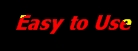Now compatible with Oracle 12c databases!
Great for QA and testing. The Standby Wizard for Oracle will create and manage clones of your Oracle production databases.
During a database failure, a standby database can be activated to provide continuity planning and disaster/recovery support for your Oracle database applications. Standby Database technology can also be useful in the process of cloning databases for different needs. The Standby Wizard for Oracle automates these creation, maintenance, and switchback functions necessary to implement Oracle's standby database paradigm for high-availability and cloning.
With an intuitive Java UI, an intelligent PL/SQL agent, and automated log compression, the Standby Wizard for Oracle is the most sophisticated disaster/recovery cloning tool available for the Oracle RDBMS available.
Difficult maintenance tasks are automated with the Standby Wizard for Oracle.
The Standby Wizard can actually detect if a tablespace (data file) or redo log specification has changed and will perform an incremental rebuild of your standby database, making only the minimal changes necessary. In terms of cloning databases, the Standby wizard freindly Java UI allows you to duplicate an Oracle database to any location in the world.
Managing a standby database or creating a clone used to involve the querying of complex data dictionary views or mulling over raw output. Now all this information is at your fingertips with a simple Java UI and an easy-to-understand auditing features for each standby database that you create.
If you're development or QA department need quick clones of production databases, the Standby Wizard will have minimal impact and allow anyone with basic skills to create a duplicate database for testing or development purposes. Unlike simple database cloning tools, the Standby Wizard allows for many schronization options to allow for an automated constant refresh of your cloned data.
If your production database requires failover, anyone who can use a UI can activate a standby database using the Standby Wizard's freindly prompts.
By automating the SQL commands necessary to start, mount, activate, and open your standby database, their is little learning curve needed to create and manage an Oracle standby database. These features, along with our powerful monitoring and validation tools, insure your standby database will be ready for failover at any time.
When migrating back to your primary database after a failover, the graceful switchback features of the Standby Wizard are second to none. Simply click on a single button with your mouse and the Standby Wizard rebuilds your original primary database from memory!
Because of this graceful switchback feature, the Standby Wizard can be used as an automated hot-backup tool for your production databases or a quick tool to clone synchronized QA and development databases.
The Standby Wizard for Oracle automates standby database creation and saves person-hours.
Once you begin using the Standby Wizard, the complex project of implementing Oracle's standby database technology will become a simple task –- no more difficult than creating or dropping a table while drinking your morning cup of java.
Feel free to download a free 30-day evaluation copy of the Standby Wizard - or to simply browse the Standby Wizard User Manual online for either Unix/Linux or Windows servers.
If you have comments or questions about the Standby Wizard for Oracle, or simply need more information, please do not hesitate to call us at (310) 281-1915 or drop us a line at information@relationalwizards.com. .
Copyright - Relational Database Consultants, Inc.
12021 Wilshire Blvd. Suite 108
Los Angeles, CA. 90025
Phone: (310) 281-1915 FAX: (267) 345-7500.